The Design and Implementation of Home-School Communication System
The Design and Implementation of Home-School Communication System
Article by information-technology-articles.com
Education is the foundation, is China’s basic national policy. Education is an important part of China’s national economic development strategy. An effective education, should be a combination of school education, family education, social education and self-education. In those dimensions of education, School education and family education are more important than others. In order to obtain a good educational results, our traditional education established contacts between family education and school education, and maintained effective communication between schools and parents, through home visits and parent-teacher associations. But in today’s fast paced society, Educators are increasingly showing an interest in new ways of communication.The rapid development of information technology has changed the traditional working patterns, and provides us with new options to solve the problem. The proliferation of Internet and the full coverage of mobile communication network, make it possible to built information systems based on the Internet and the mobile communication network to gain more efficient communication between schools and parents.
At present, there are a number of platforms have been put into use, such as China Telecom’s school info system, home-school e-communication, China Mobile’s home-school talk.This paper presents a home-school communication system,it is a project developed for a primary school. According the characteristic of the school’s strategies run school, the school’s condition of computer, the computer operation capabilities of teachers, we design and implement the home-school communication system in the need of school. The system builds a bridge between parents and schools. Through the system platform, parents keep abreast of student’s learning in class as well as teaching arrangements of the school. The Platform effectively linked the students, parents and teachers, eliminated the barriers of the communication between them. And now teaching can be more orderly conduct.The system consists of three subsystems, they are administrator subsystem, teacher subsystem and parents subsystem. To enhance reusability of code, the various functional modules of the system are made into the Flex components, so the assembly of different combinations of components achieve different subsystems.The online parent-teacher associations module which using the FLV streaming media technology is a set of Web-based video conferencing system that allows teachers and parents to use the modern media technology and information technology to communicate and exchange through the Internet. The module also serves as teacher exchanging platform in the school house or between each school branch. And the module are also used as a network classroom to expand the scope of teaching and to achieve modernization multimedia network teaching, so that the excellent education resources can be promoted widely and at last be popular, so that more students will benefit from it.We use the technology named Ibatis to encapsulate database-related operations, so that the realization of the business code will be completely stripped off the database. Ibatis improves the data-adapt capability of the system. Spring technology is used to assemble service modules, it keeps a loose coupling between the levels of view, control, operation and persistence.We use the Flex RIA technology to develope the system’s interface. We use the design patterns(Cairngorm mico-architecture ). The Management front and the back-office services are linked through the BlazeDS framework to achieve efficient RPC requests based on AMF protocol. We use the interface-oriented development.
The article first introduces the background of the subject, then the concerned techniques and tools, including Spring2, Struts2, iBATIS, RIA and FLEX, Cairngorm, Red5, FLV, which are all now popular developing techniques and tools. The 3rd chapter gives a description of the system architecture and function modules of the system, design the functional modules and the software architecture. The 4th chapter introduces the design and implementation of the administrator sub-system, including the design of the interface of functional module, the design of the data table, the definition of the service interface and the implement of the client system. The 5th chapter gives the summery together with the direction of improvement.
About the Author
More articles about Information Technology please visit information-technology-articles.com

www.superutils.com The storage of location based data, in the form of Latitude and Longitude inside of images is called Geotagging; essentially tagging your photograph with the geographic location. This data is stored inside if the metadata if JPEG images and is useful for tying the photograph to a location. Want to remember exactly where you took those photographs while on vacation? This information is for you. However, most modern digital cameras do not automatically add geolocation (Latitude and Longitude) metadata to pictures. The process for adding the geolocation data either requires specialized add on hardware, or post processing with software on the desktop after the pictures are taken. There is a large exception to this rule: Smartphones. With the proliferation of smart phones that contain GPS locator technology inside, the cameras in these devices are already equipped with the specialized hardware to automatically add geolocation information to the pictures at the time they are taken. Most people don’t realize that the action of automatic geotagging takes place on their smart phones, either because it is enabled by default, not exposed the user as an option, or was asked and then forgotten. As a result, individuals often share too much information about their location, right down to the exact Latitude and Longitude when snapping photos with their smartpphone and posting them online. To delete geotags from JPEG photos, just apply the batch Windows utility …
Related Home School Articles Articles
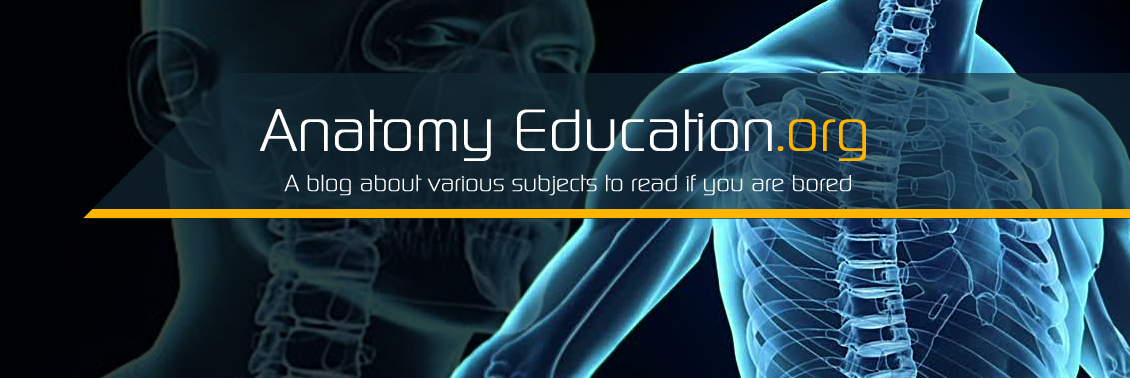
Leave a Reply